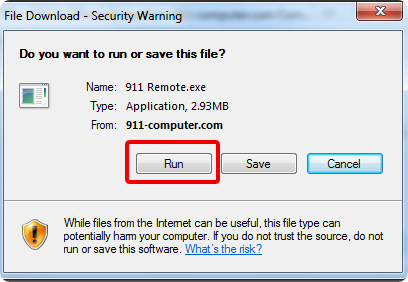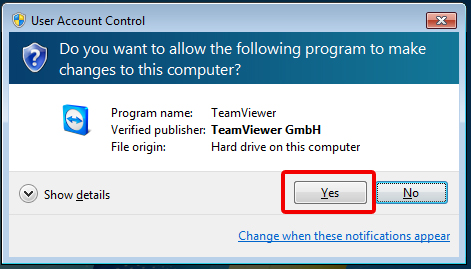Remote Connection
Please follow this instructions to install our remote access software
To start using the remote system, please DOWNLOAD the following software and run it on your computer.
Instructions:
1-Download the software from the above link and either RUN the file or SAVE the file to your computer for future remote connections.
2-If you Download the file , locate the file into your computer, the icon should look like the picture below. If you have click the RUN button please skip this step.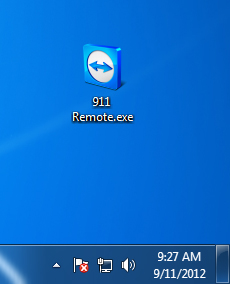
3-Double click on the 911 Remote icon to start the remote connection software, depending on your Operating System you will see a SECURITY WARNING MESSAGE, if you see that message , click on RUN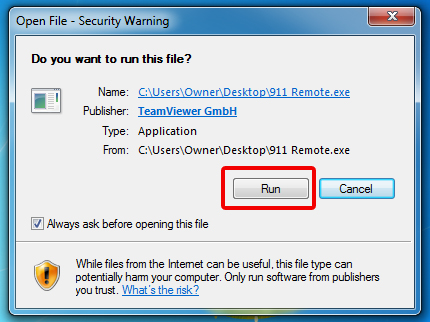
4-Once you click RUN, the remote software will open, please send us by ticket your ID NUMBER and the PASSWORD
If you need to download the software for MAC click here Remote software is offered by TeamViewer